Made with 💖 by Ankit Kaushik
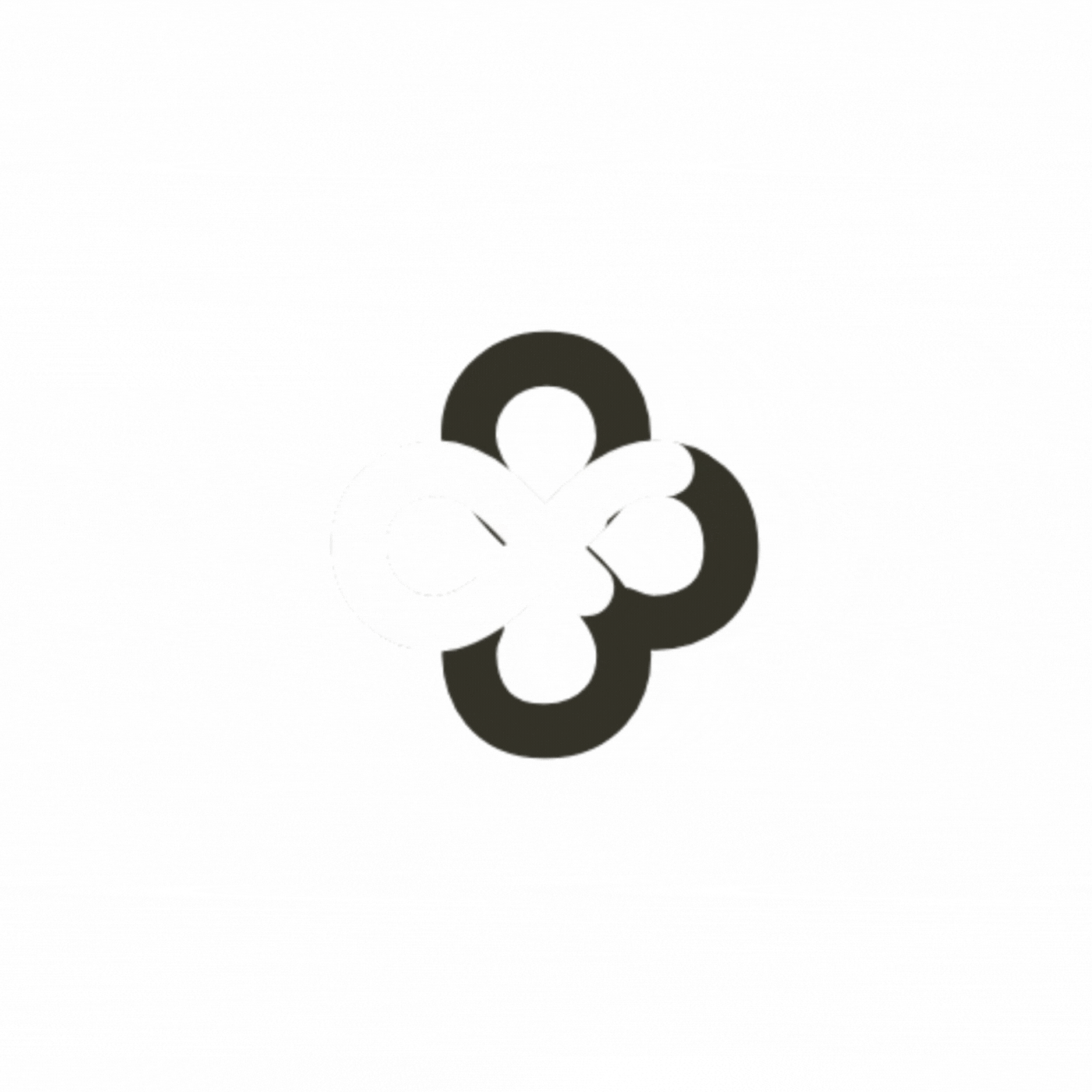
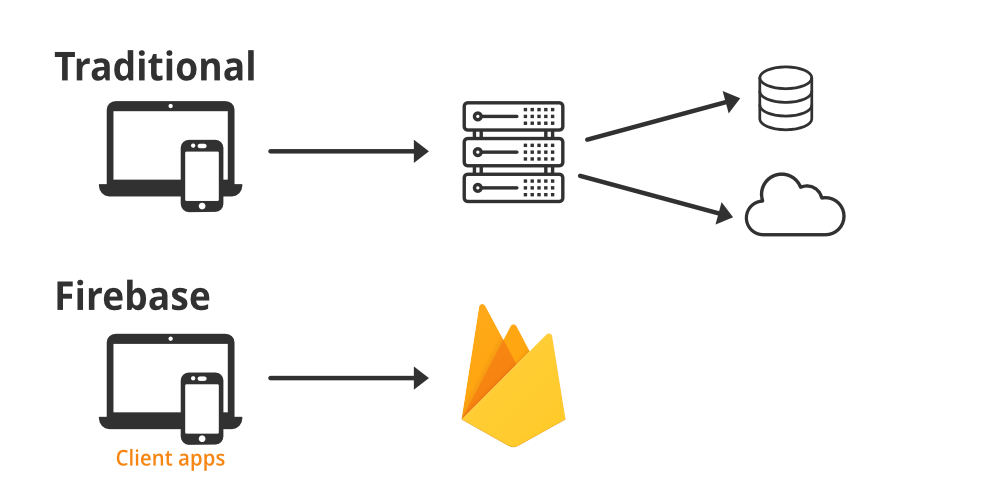
Firebase Authentication is a service provided by Firebase that allows developers to easily add authentication to their applications.
It provides a secure and reliable way to authenticate users and manage their authentication state.
Firebase Authentication supports various authentication methods, such as email/password, phone number, Google, Facebook, Twitter, and more.
With Firebase Authentication, developers can handle user sign-up, sign-in, password reset, and account deletion with ease.
It also provides features like email verification, multi-factor authentication, and authentication with custom tokens.
Overall, Firebase Authentication simplifies the process of implementing user authentication in applications and provides a seamless user experience.
Easy Integration: Firebase Authentication offers easy integration with various authentication methods, allowing developers to quickly implement user authentication in their applications.
Secure Authentication: Firebase Authentication ensures secure authentication by using industry-standard security practices, such as encryption and secure token storage.
Scalability: Firebase Authentication is designed to handle authentication for millions of users, making it suitable for applications of any size.
Third-Party Integration: Firebase Authentication seamlessly integrates with popular third-party authentication providers like Google, Facebook, and Twitter, allowing users to sign in with their existing accounts.
Customization: Firebase Authentication provides flexibility to customize the authentication flow and UI to match the application's branding and user experience.
Cross-Platform Support: Firebase Authentication supports authentication across various platforms, including web, iOS, Android, and Unity, making it a versatile choice for multi-platform applications.
User Management: Firebase Authentication offers features like user creation, password reset, email verification, and account deletion, making it easy to manage user accounts.
Vendor Lock-in: Firebase Authentication is tightly integrated with Firebase, which may create vendor lock-in for applications that heavily rely on Firebase services.
Limited Customization: While Firebase Authentication provides some customization options, it may not offer the same level of flexibility as building a custom authentication system from scratch.
Rate Limits: Firebase Authentication has rate limits in place, which may affect applications with high authentication traffic.
Dependency on Third-Party Providers: When using third-party authentication providers like Google or Facebook, Firebase Authentication relies on the availability and reliability of those providers.
Learning Curve: Developers who are new to Firebase may need to spend some time learning the Firebase Authentication API and its features before fully utilizing them.
Use Strong Password Policies: Enforce strong password policies to ensure the security of user accounts.
Implement Multi-Factor Authentication: Enable multi-factor authentication to add an extra layer of security for user accounts.
Handle Errors and Edge Cases: Handle authentication errors and edge cases gracefully to provide a smooth user experience.
Monitor and Analyze Authentication Metrics: Monitor authentication metrics like sign-up rate, sign-in success rate, and user churn to identify areas for improvement.
Keep Firebase SDKs Up to Date: Regularly update the Firebase SDKs used in the application to benefit from the latest security patches and features.
Implement Account Recovery Options: Provide account recovery options like password reset and email verification to help users regain access to their accounts.
Implement Account Deletion: Allow users to delete their accounts if they no longer want to use the application.
Regularly Review Security Guidelines: Stay updated with Firebase security guidelines and best practices to ensure the security of user data.
Firebase Authentication offers a convenient and secure way to implement user authentication in applications.
Its easy integration, scalable infrastructure, and support for various authentication methods make it a reliable choice for developers.
While there may be some limitations and considerations, Firebase Authentication provides a robust solution for managing user authentication.
By following best practices and staying informed about security guidelines, developers can effectively leverage Firebase Authentication to enhance the security and user experience of their applications.